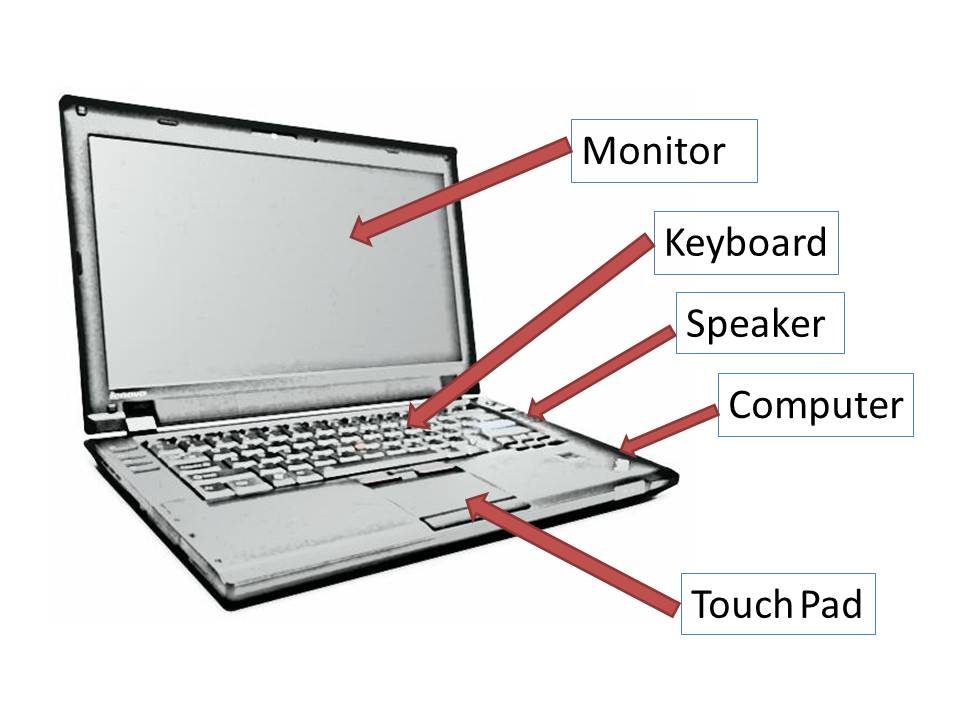
The laptop contains the main five parts of a desktop computer in one portable unit. It has a monitor, speakers, a computer, a keyboard, and a touch pad pointing device (which works like a mouse). A laptop may also have a microphone and webcam built into it.
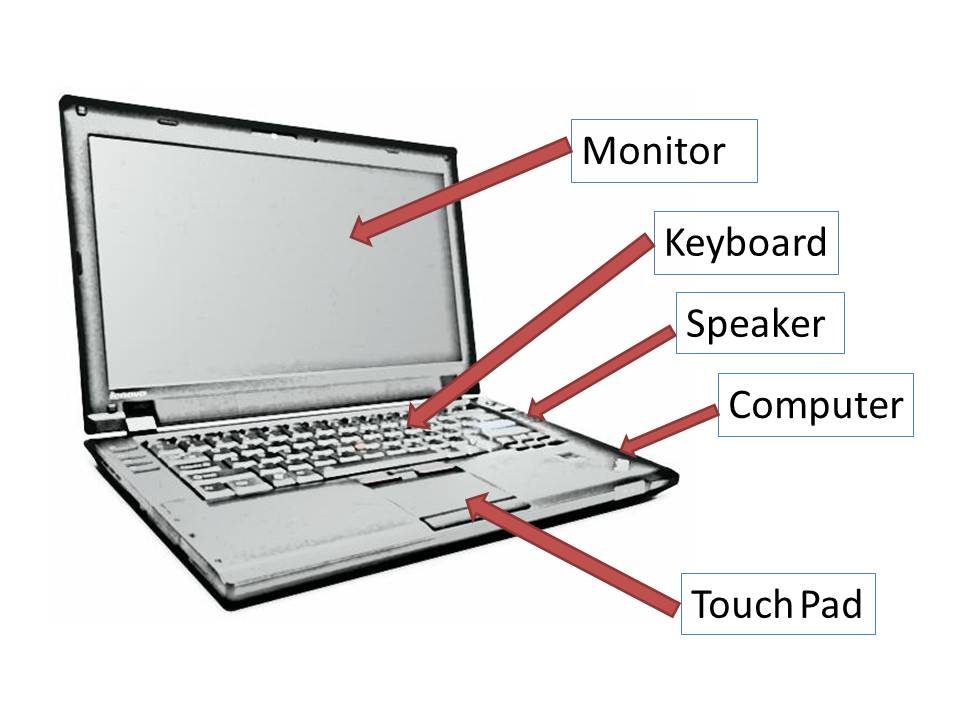
The power supply acts as a power lead for the laptop, and as a recharger for the laptop’s battery.
Plug in the power supply when:
It varies a lot depending on the laptop, its settings and what it is being used for, but most laptops will run for a couple of hours or so on a full battery.

Most laptop computers have a touch-pad to perform the operations of the mouse without attaching one. It is usually mounted close to the front edge of the laptop. It can be used in a similar way to the mouse. Dragging a finger across the surface of the pad moves the mouse pointer across the screen. Clicking the left button acts a left mouse click. Clicking the right button acts as a right mouse click. All drag and double click options behave as in a normal mouse (See ‘Using a mouse’). There is often a section on the right hand side of the touchpad that acts as a scroll wheel. Dragging the finger up and down on this bit of the touchpad will scroll the current window up and down. There is more about using the touchpad in The Mouse and Touchpad.
.jpg)
Many laptop computers have a webcam built in. It is usually mounted above the laptop screen.
.jpg)
You can download a printable labelling exercise for this here: exercise_-_laptop_diagram